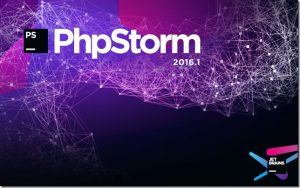在Java中,实现将多个Excel打包成zip文件以及下载的实现方法以及代码如下:
/**
* 将多个Excel打包成zip文件
* @param srcfile
* @param zipfile
*/
public void zipFiles(List<File> srcfile, File zipfile) {
byte[] buf = new byte[1024];
try {
// Create the ZIP file
ZipOutputStream out = new ZipOutputStream(new FileOutputStream(zipfile));
// Compress the files
for (int i = 0; i < srcfile.size(); i++) {
File file = srcfile.get(i);
FileInputStream in = new FileInputStream(file);
// Add ZIP entry to output stream.
out.putNextEntry(new ZipEntry(file.getName()));
// Transfer bytes from the file to the ZIP file
int len;
while ((len = in.read(buf)) > 0) {
out.write(buf, 0, len);
}
// Complete the entry
out.closeEntry();
in.close();
}
// Complete the ZIP file
out.close();
} catch (IOException e) {
e.printStackTrace();
}
}
public void downFile(HttpServletResponse response,String serverPath, String str) {
try {
String path = serverPath + str;
File file = new File(path);
if (file.exists()) {
InputStream ins = new FileInputStream(path);
BufferedInputStream bins = new BufferedInputStream(ins);// 放到缓冲流里面
OutputStream outs = response.getOutputStream();// 获取文件输出IO流
BufferedOutputStream bouts = new BufferedOutputStream(outs);
response.setContentType("application/x-download");// 设置response内容的类型
response.setHeader(
"Content-disposition",
"attachment;filename="
+ URLEncoder.encode(str, "GBK"));// 设置头部信息
int bytesRead = 0;
byte[] buffer = new byte[8192];
//开始向网络传输文件流
while ((bytesRead = bins.read(buffer, 0, 8192)) != -1) {
bouts.write(buffer, 0, bytesRead);
}
bouts.flush();// 这里一定要调用flush()方法
ins.close();
bins.close();
outs.close();
bouts.close();
} else {
response.sendRedirect("../error.jsp");
}
} catch (IOException e) {
e.printStackTrace();
}
}以上就是Java中将多个Excel打包成zip文件以及文件下载的方法。