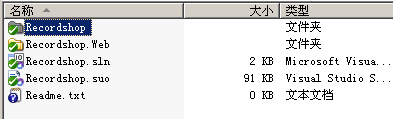在Linux系统中使用关闭数据库的命令发现mysql关不了,提示Warning: World-writable config file ‘/etc/my.cnf’ is ignored ,
大概意思是权限全局可写,任何一个用户都可以写。MySQL担心这种文件被其他用户恶意修改,所以忽略掉这个配置文件,这样MySQL就无法关闭。
重启MySQL
[root@ttlsa ~]# service mysqld stop |
Warning: World-writable config file '/etc/my.cnf' is ignored |
Warning: World-writable config file '/etc/my.cnf' is ignored |
MySQL manager or server PID file could not be found![FAILED] |
可以看到mysql停止不了
查看my.cnf的权限
[root@ttlsa ~]# ls -l /etc/my.cnf |
-rwxrwxrwx 1 root root 4878 Jul 30 11:31 /etc/my.cnf |
权限777,任何一个用户都可以改my.cnf,存在很大的安全隐患.
修复MySQL问题
[root@ttlsa ~]# chmod 644 /etc/my.cnf |
my.cnf设置为用户可读写,其他用户不可写.
关闭MySQL
[root@ttlsa ~]# service mysqld stop |
Shutting down MySQL..[ OK ] |
MySQL关闭成功。
转载自http://www.ttlsa.com/mysql/warning-world-writable-config-file-etcmy-cnf-is-ignored

版权声明:本文著作权归原作者所有,欢迎分享本文,谢谢支持!
转载请注明:Linux中MySQL无法重启问题解决Warning: World-writable config file ‘/etc/my.cnf’ is ignored | 雨晨博客
转载请注明:Linux中MySQL无法重启问题解决Warning: World-writable config file ‘/etc/my.cnf’ is ignored | 雨晨博客