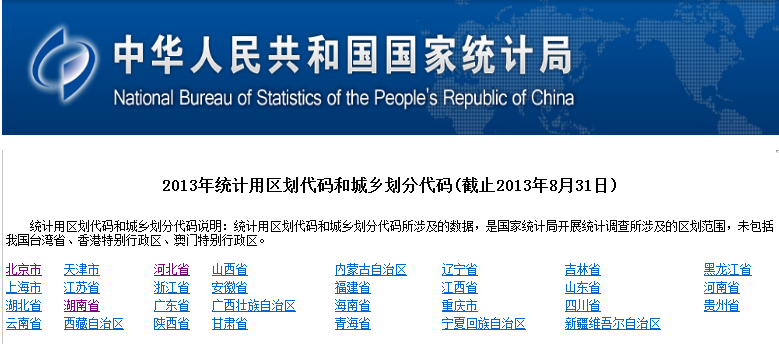打开httpd.conf(开始->Apache HTTP Server2.2->Configure Apache Server->Edit the Apache httpd.conf ConfigurationFile),需要修改三个地方:
DocumentRoot"/usr/local/apache/htdocs"
#
# Each directory to which Apache has access can be configured with respect
# to which services and features are allowed and/or disabled in that
# directory (and its subdirectories).
#
# First, we configure the "default" to be a very restrictive set of
# features.
#
<Directory />
Options FollowSymLinks
AllowOverride None
Order deny,allow
Deny from all(改为Allow fromall)
</Directory>
#
# Note that from this point forward you must specifically allow
# particular features to be enabled - so if something's not working as
# you might expect, make sure that you have specifically enabled it
# below.
#
#
# This should be changed to whatever you set DocumentRoot to.
#
<Directory "/usr/local/apache/htdocs">
然后重启apache服务器就好了~!