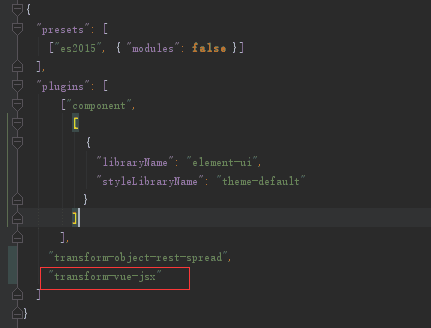JFrame实现全屏的四种方式,方式一:
import java.awt.*;
import javax.swing.*;
public class FullScreenDemo1 {
public static void main(String[] args) {
final JFrame jframe = new JFrame();
JButton fullsButton = new JButton("全屏显示");
JButton exitButton = new JButton("退出");
exitButton.addActionListener(new java.awt.event.ActionListener() {
public void actionPerformed(java.awt.event.ActionEvent evt) {
System.exit(1);
}
});
fullsButton.addActionListener(new java.awt.event.ActionListener() {
public void actionPerformed(java.awt.event.ActionEvent evt) {
GraphicsEnvironment ge = GraphicsEnvironment.getLocalGraphicsEnvironment();
//通过调用GraphicsEnvironment的getDefaultScreenDevice方法获得当前的屏幕设备了
GraphicsDevice gd = ge.getDefaultScreenDevice();
// 全屏设置
gd.setFullScreenWindow(jframe);
}
});
jframe.add(fullsButton);
jframe.add(exitButton);
jframe.setLayout(new FlowLayout());
jframe.setSize(400, 300);
jframe.setVisible(true);
}
}
方式二:
import java.awt.FlowLayout;
import javax.swing.JButton;
import javax.swing.JFrame;
import javax.swing.UIManager;
public class FullScreenDemo2 {
public static void main(String[] args) {
JFrame jframe = new JFrame();
JButton exitButton = new JButton("退出");
exitButton.addActionListener(new java.awt.event.ActionListener() {
public void actionPerformed(java.awt.event.ActionEvent evt) {
System.exit(1);
}
});
jframe.add(exitButton);
jframe.setLayout(new FlowLayout());
jframe.setUndecorated(false);
jframe.getGraphicsConfiguration().getDevice()
.setFullScreenWindow(jframe);
jframe.setVisible(true);
}
}
方式三:
import java.awt.Dimension;
import java.awt.FlowLayout;
import java.awt.Toolkit;
import javax.swing.JButton;
import javax.swing.JFrame;
public class FullScreenDemo3 {
public static void main(String[] args) {
JFrame jframe = new JFrame();
JButton exitButton = new JButton("退出");
exitButton.addActionListener(new java.awt.event.ActionListener() {
public void actionPerformed(java.awt.event.ActionEvent evt) {
System.exit(1);
}
});
jframe.add(exitButton);
jframe.setLayout(new FlowLayout());
/**
* true无边框 全屏显示
* false有边框 全屏显示
*/
jframe.setUndecorated(false);
Dimension d = Toolkit.getDefaultToolkit().getScreenSize();
jframe.setSize(d.width, d.height);
jframe.setVisible(true);
}
}
方式四:
import java.awt.Dimension;
import java.awt.FlowLayout;
import java.awt.Rectangle;
import java.awt.Toolkit;
import javax.swing.JButton;
import javax.swing.JFrame;
public class FullScreenDemo3 {
public static void main(String[] args) {
JFrame jframe = new JFrame();
JButton exitButton = new JButton("退出");
exitButton.addActionListener(new java.awt.event.ActionListener() {
public void actionPerformed(java.awt.event.ActionEvent evt) {
System.exit(1);
}
});
jframe.add(exitButton);
jframe.setLayout(new FlowLayout());
/**
* true无边框 全屏显示
* false有边框 全屏显示
*/
jframe.setUndecorated(false);
Dimension screenSize = Toolkit.getDefaultToolkit().getScreenSize();
Rectangle bounds = new Rectangle(screenSize);
jframe.setBounds(bounds);
jframe.setExtendedState(JFrame.MAXIMIZED_BOTH);
jframe.setVisible(true);
}
}